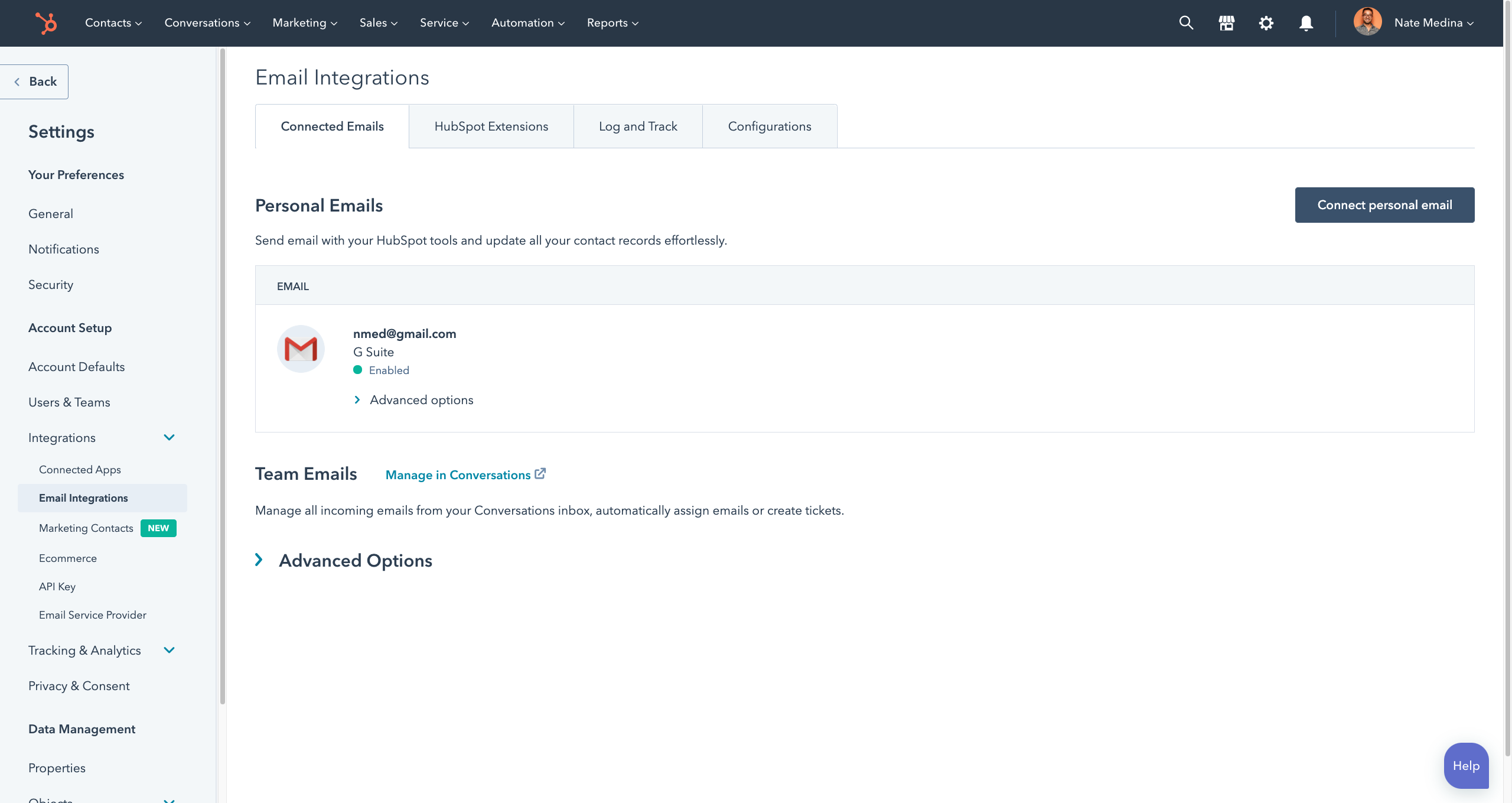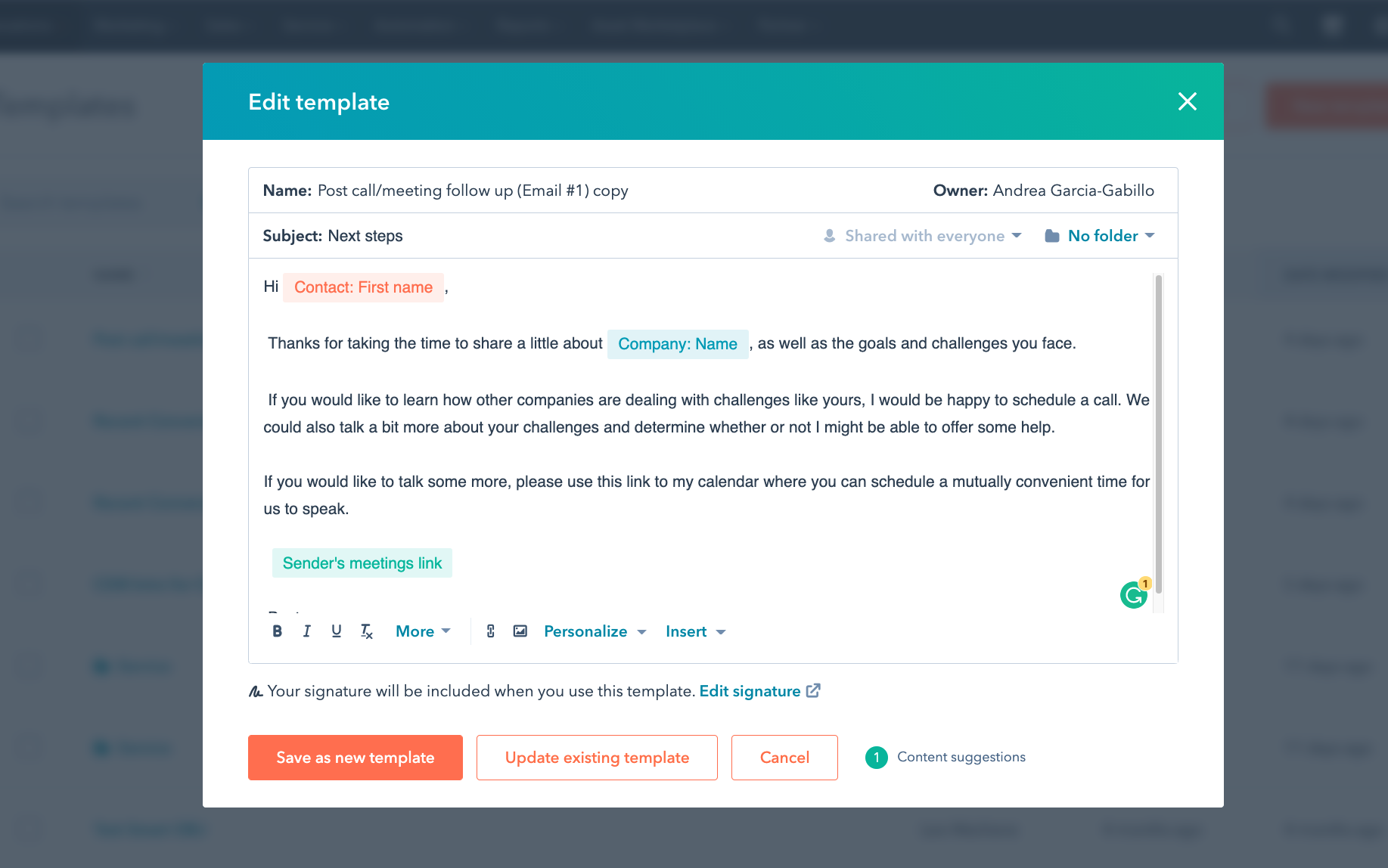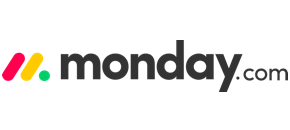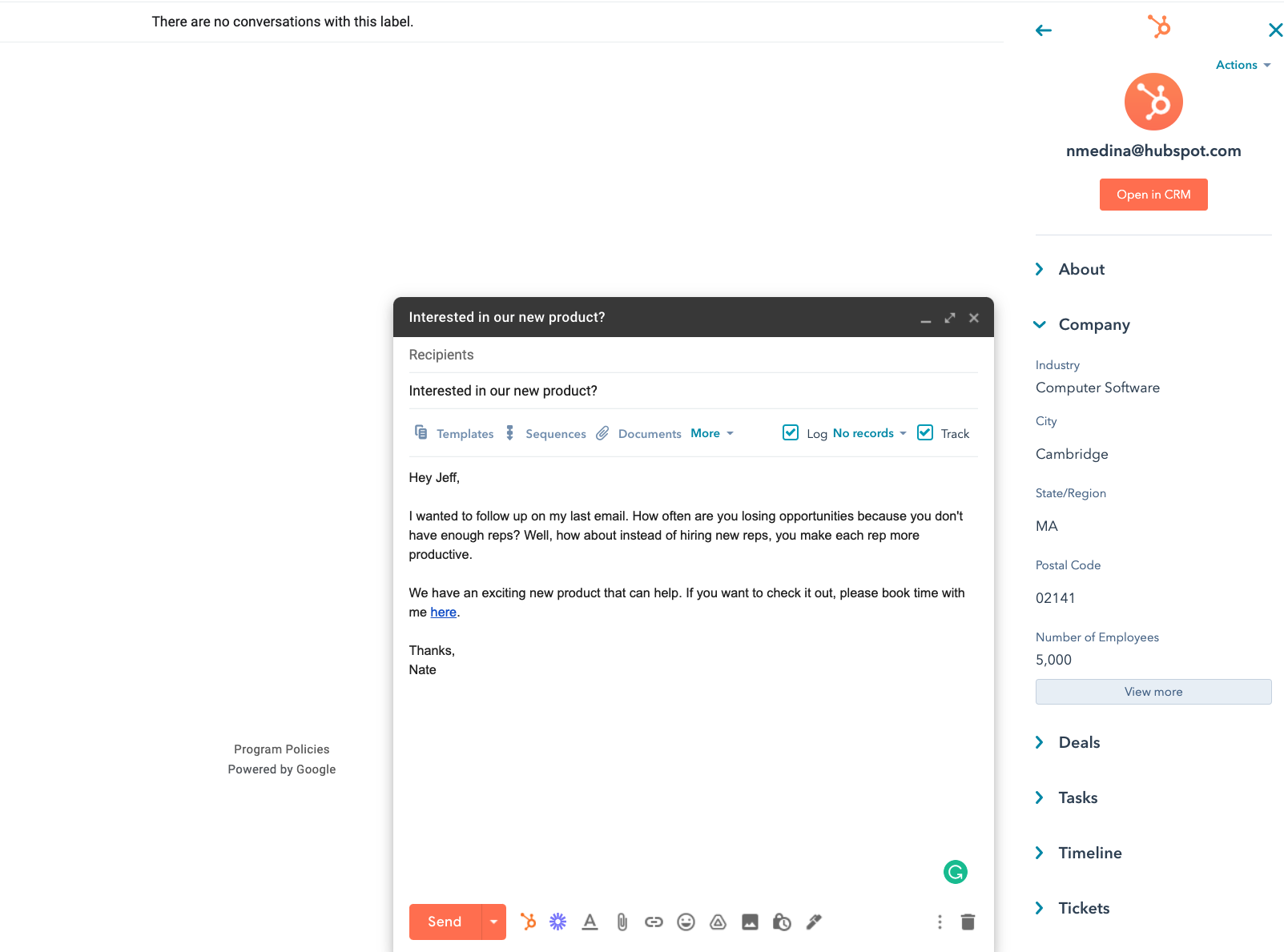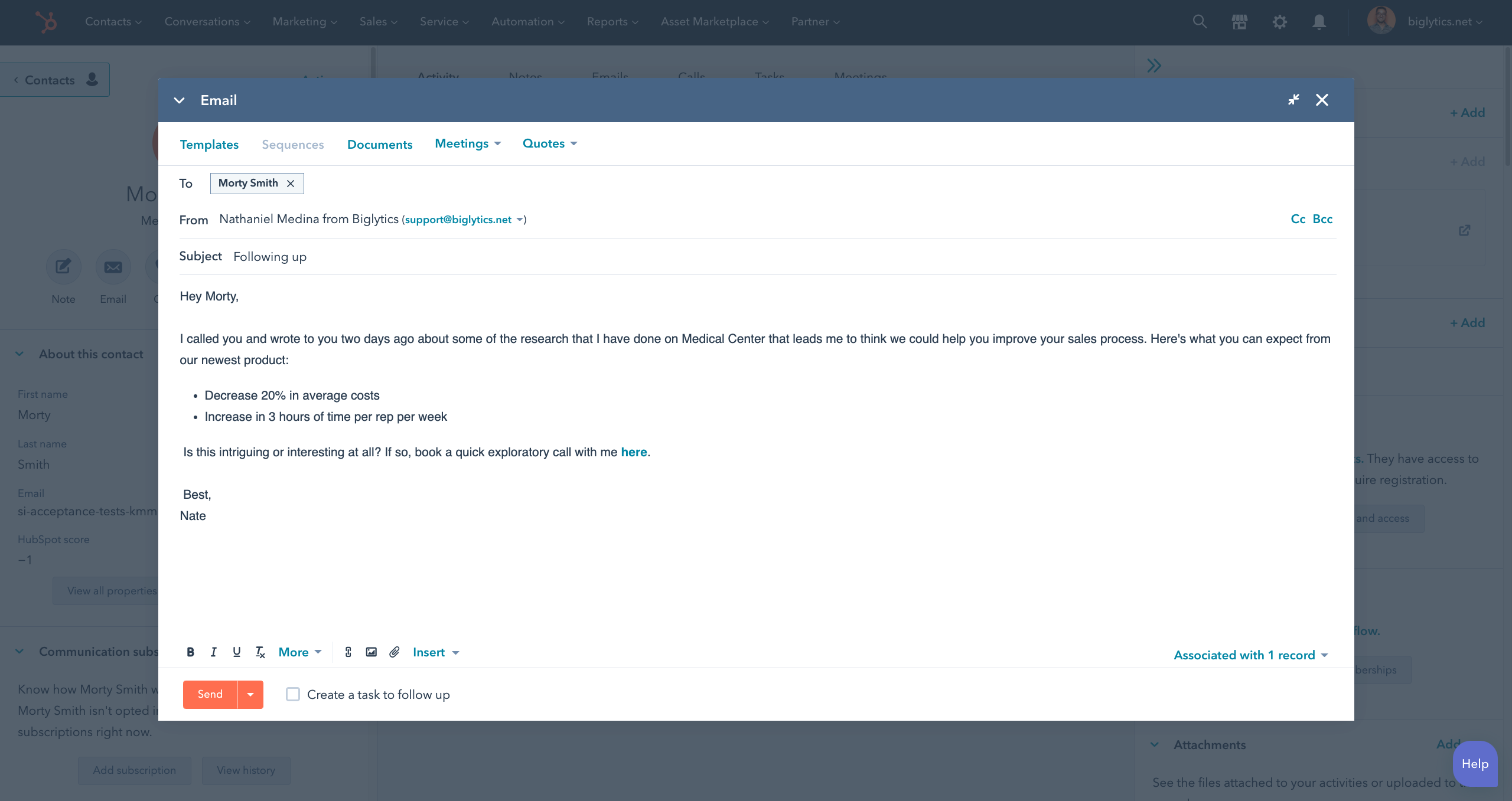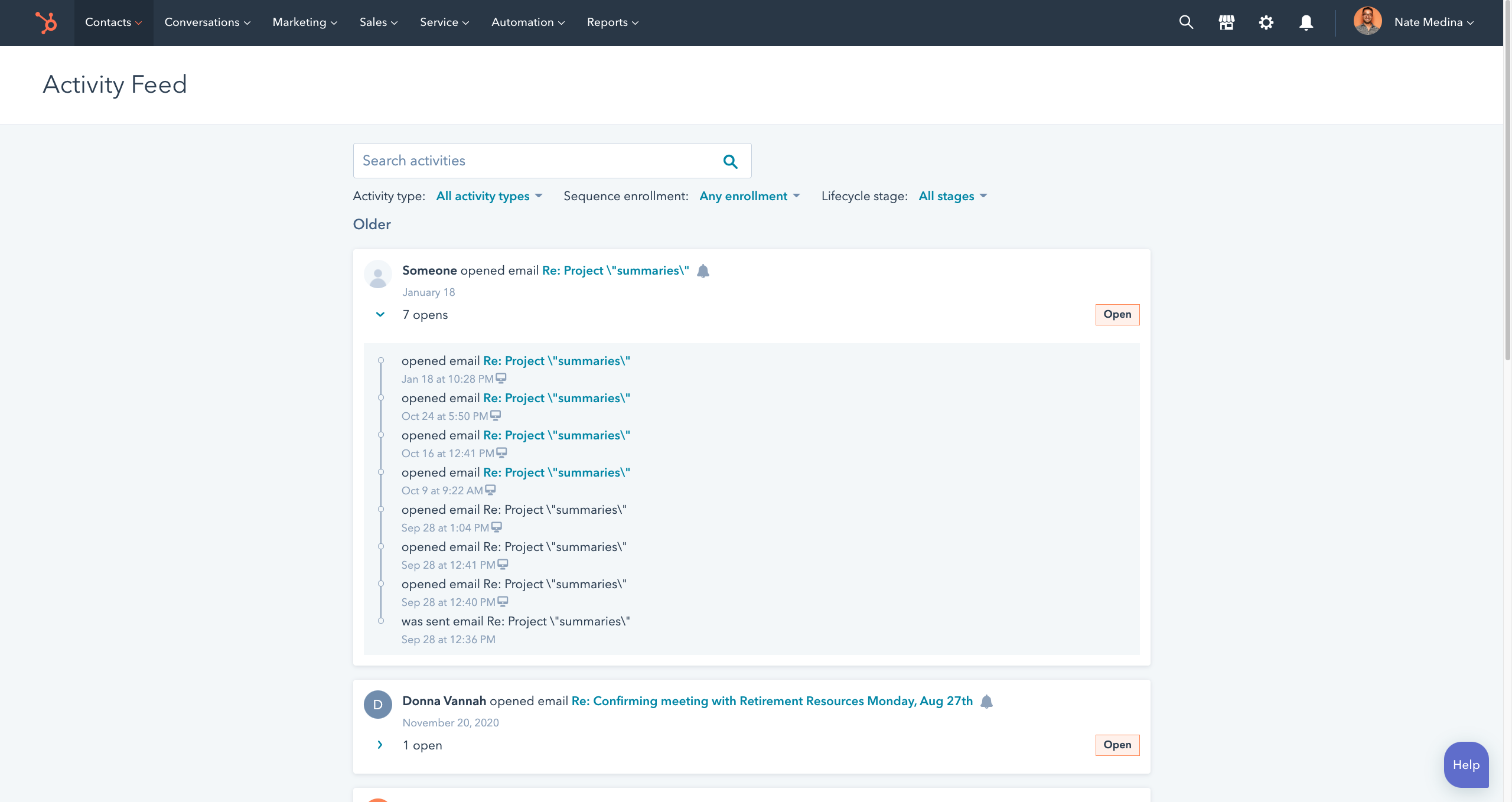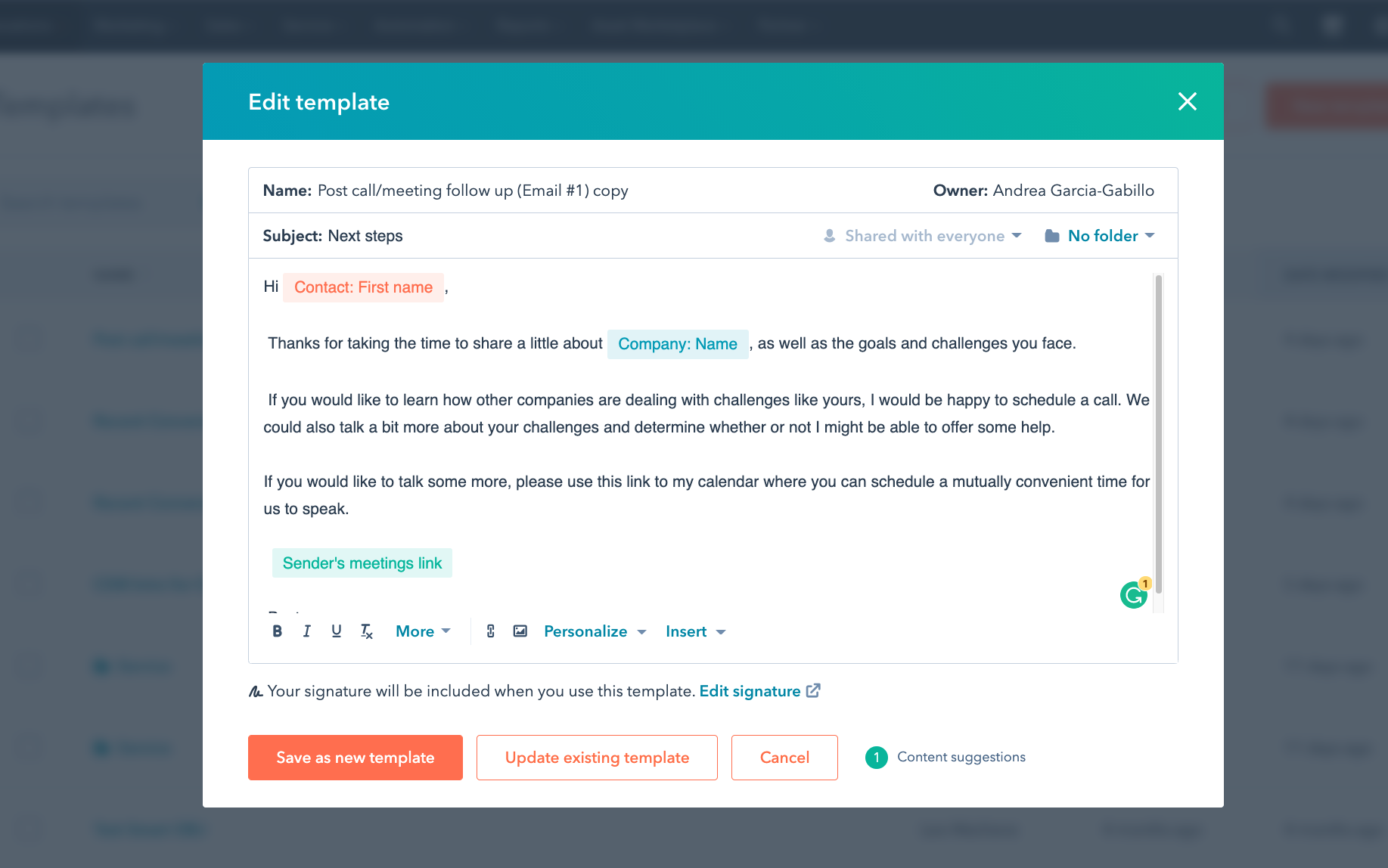Create professional emails that close deals.
We spend hours each day in our email inbox - but working within our personal inbox means that conversation details can get lost in the shuffle, and you miss out on helpful features like automation and reporting.
HubSpot’s email integration connects with your inbox to trigger email campaigns, track open and engagement rates, and log information back into contact records in the HubSpot CRM.