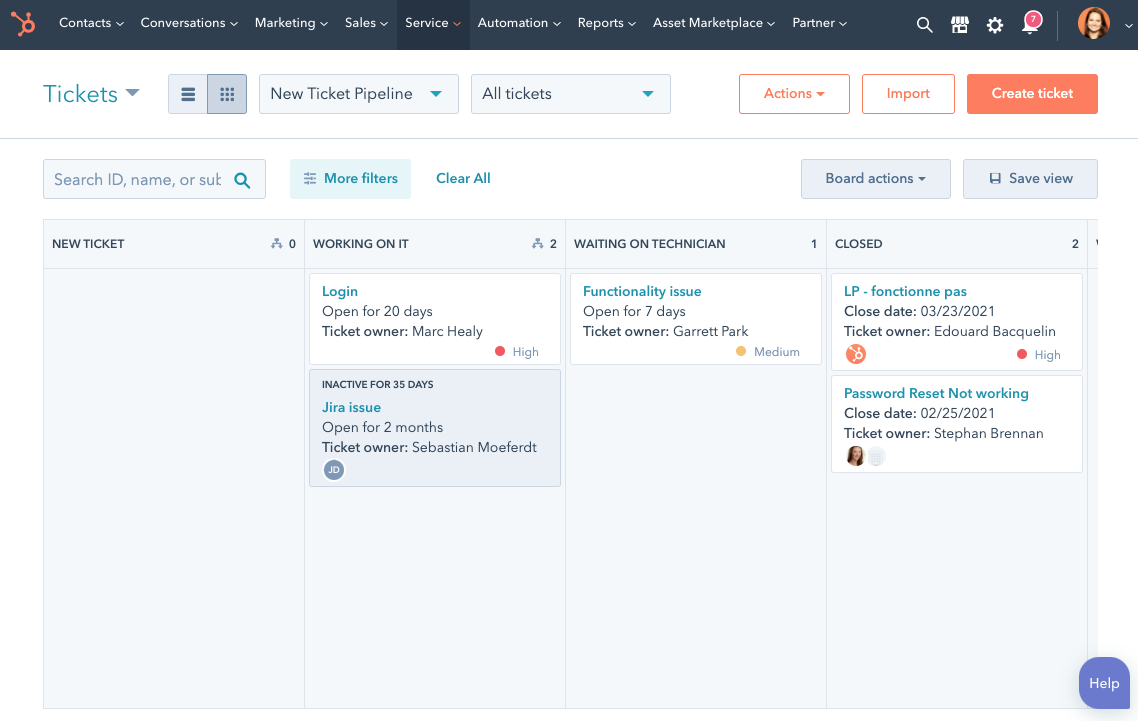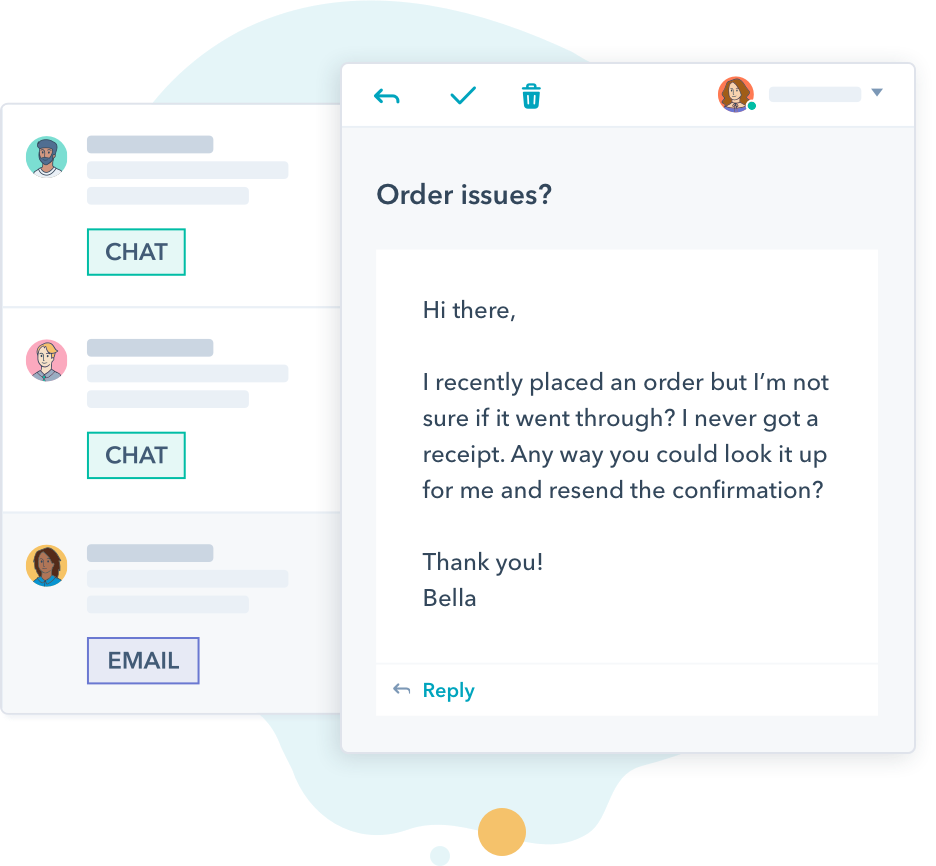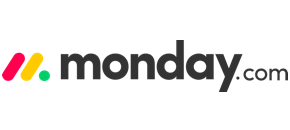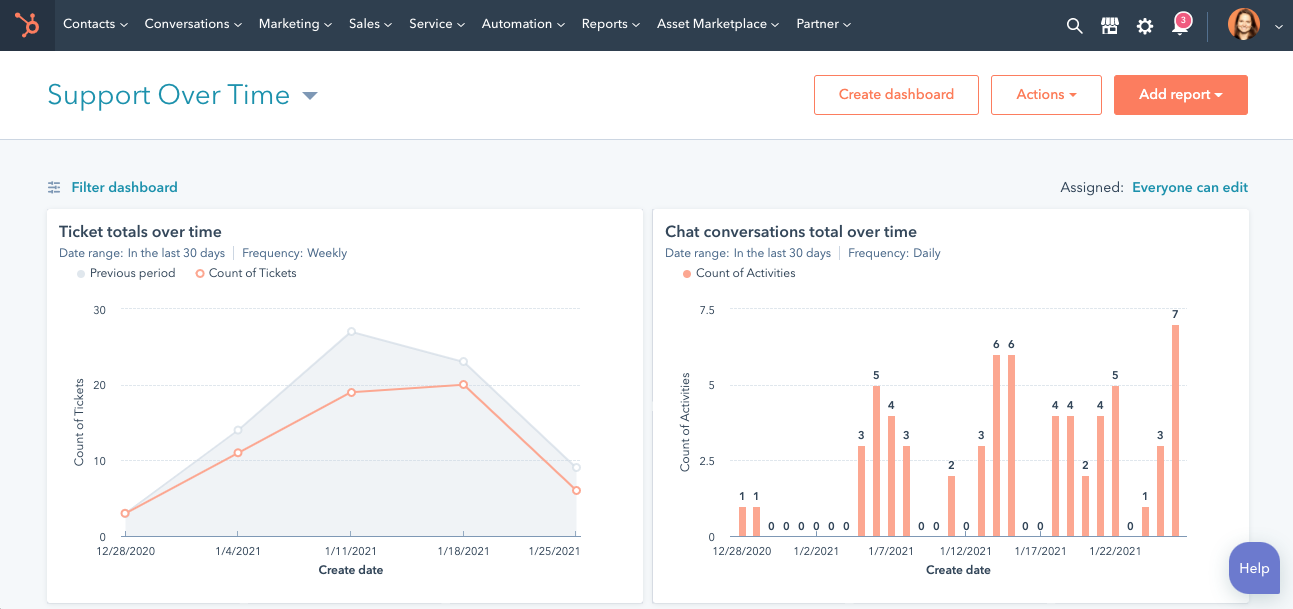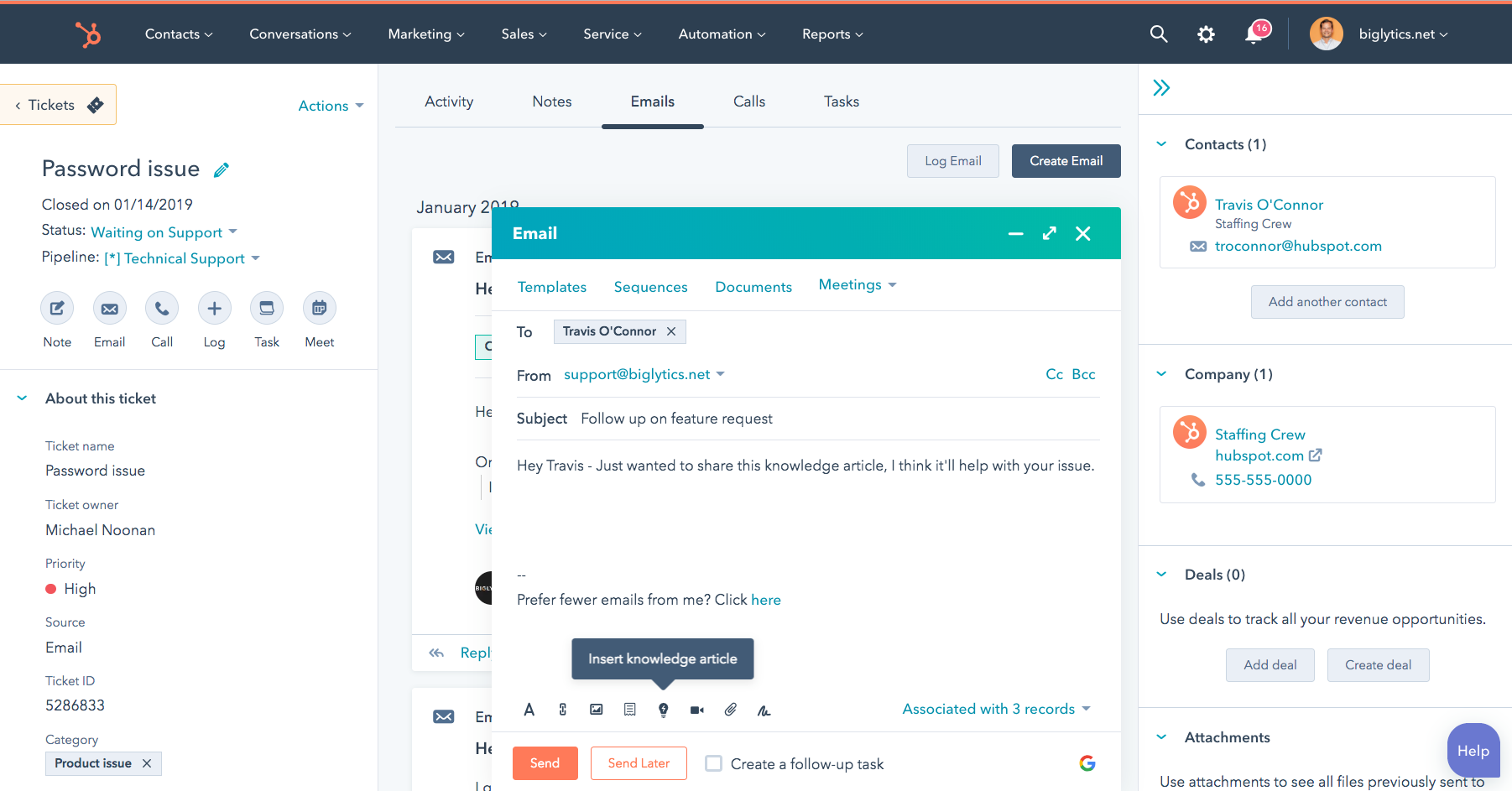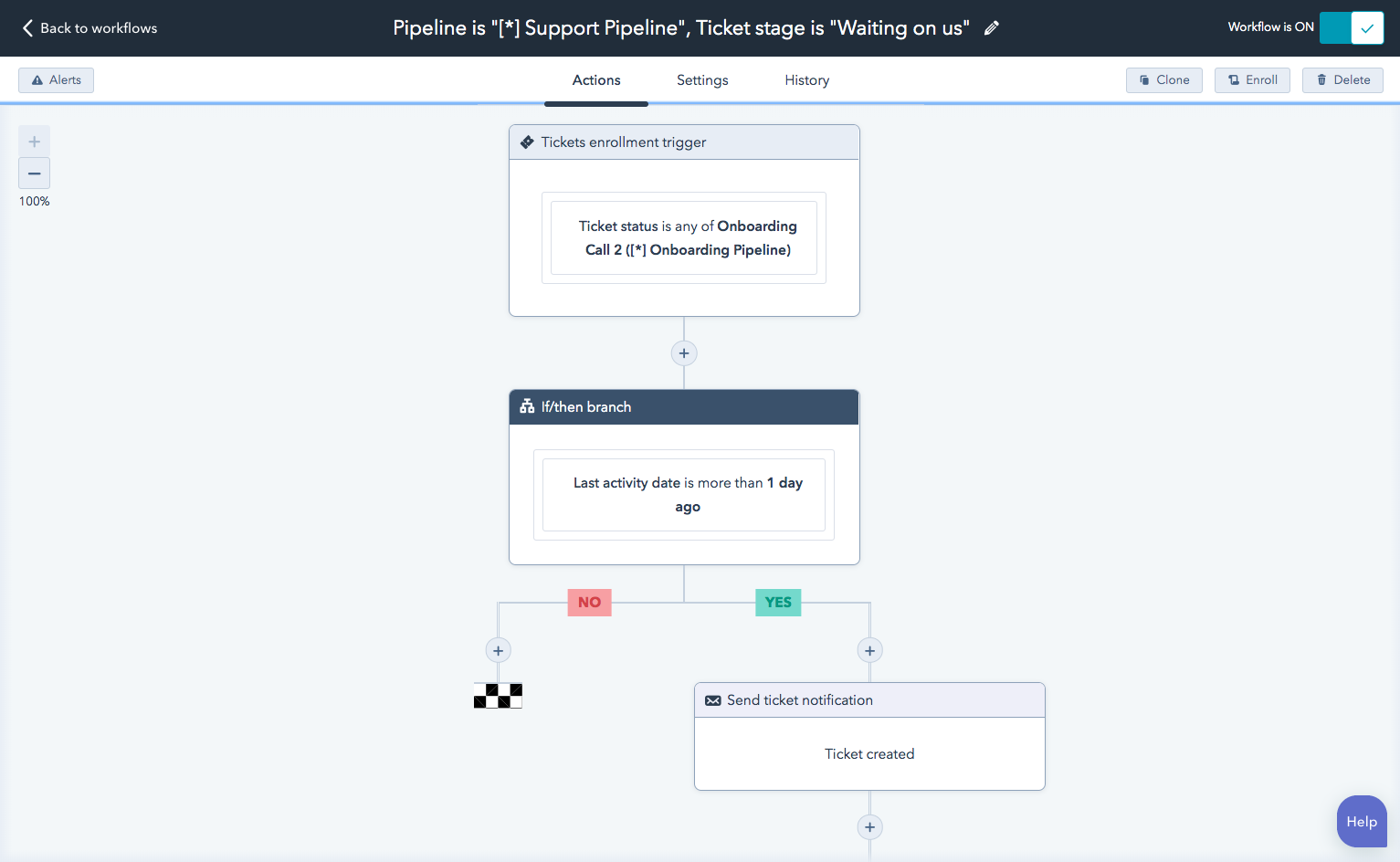Insightful and effective issue tracking.
If you’re still tracking customer issues manually, customer correspondence can get dropped, and issues drag on.
HubSpot's issue tracking software makes it easy to understand what contributes to key metrics like response time and customer satisfaction. Get a clear view of what your main issues are, and never let a ticket get stuck in limbo again.
Use tags, statuses and owner assignment fields to understand the state of any issue, and assign or escalate as needed.