Access the HubSpot customer platform everywhere.
Growing a business doesn’t just happen at your desk. Never miss the opportunity to close deals, connect with customers, or get insights on the road — with the HubSpot mobile app.
Growing a business doesn’t just happen at your desk. Never miss the opportunity to close deals, connect with customers, or get insights on the road — with the HubSpot mobile app.
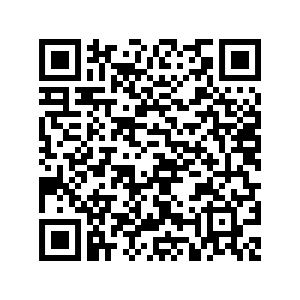
Have questions? Give us a call and we'll walk you through it.
+1 857-829-5060We have 50 outside salespeople that are always on the road that rely on the HubSpot mobile app. They can take their deals, tasks, and reminders with them. HubSpot also increased the visibility we have because we can back up and see all the relevant reports, as well as automate them for each rep.
If you’re interested in the HubSpot mobile app, these related resources may help.

Learn how to install HubSpot's extension for Gmail, Office 365, and Outlook on desktop.
Get the Sales Hub extension tool

Learn how to connect your phone to your HubSpot CRM and make calls from a contact record.
Watch the sales calling lesson

Check out the calling apps you can integrate with HubSpot in the HubSpot App Marketplace.
Explore calling app integrations
A mobile CRM is an app that delivers the experience of a desktop CRM on your mobile phone, smart device, or tablet. HubSpot’s mobile app enables your customer-facing teams to access important information in real-time, whether they have their computer nearby or not.
Users of HubSpot’s mobile app can accomplish all of the tasks that they would typically do on a desktop CRM — enter and update contact records, and view historical customer timelines for additional context.
Popular HubSpot mobile app features include:
The HubSpot mobile app is available on both iOS and Android and can be found and installed in Apple’s App Store or the Google Play Store.
HubSpot’s mobile app is available for free. Explore additional HubSpot features below.
Create up to 300 custom dashboards for your team based on any metric in HubSpot's marketing, sales, or customer service software.
Transform your business cards into CRM contacts in seconds.
Manage your sales process, outreach, and team collaboration on your phone.
Unite your marketing and sales teams with collaborative, intuitive ABM tools that create seamless buying experiences for your highest-value accounts.
Get complete flexibility and control to match your CRM data to your business.
Sync HubSpot with Salesforce for a fast, reliable, powerful integration between databases. No technical setup required.
Keep your team organized and efficient by ensuring every user has access to the right assets.
Harness the power of video across your marketing, sales, and service teams to provide actionable, personalized content to your leads and customers.
Forms, live chat, CRM , email marketing, and analytics built natively into WordPress.
Extend your inbound strategy to an additional brand's website.
Automate lead qualification and prioritize follow-up by scoring your contacts across thousands of datapoints.
Enable your users to log in quickly, conveniently, and securely using SSO.